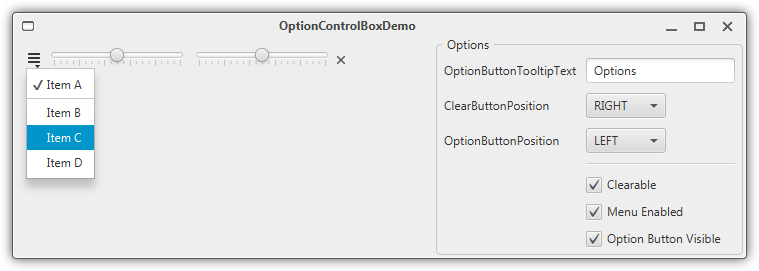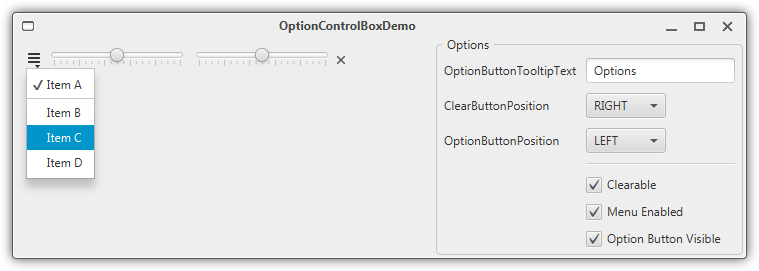
OptionControlBox is a container mainly used to easily create a custom OptionControl.
The box can hold one ore more controls provides a menu-button and a clear-button to manage the added controls.
OptionControlBox implements the OptionControl interface. Use #setNodes(Node...)
to add your controls to the box. OptionComboBox#getMenuItems() can be used to add/remove menu items.
The menu-button can be configured to act as regular button - in this case an action event handler can be set which
will be called when the option button is pressed.
The screenshots have been taken from OptionControlBoxDemo - the Demo can be downloaded from the link below.
At least two methods have to be implemented by yourself. OptionControlBox#getProperty() has to return
the observable value property of the child control. OptionControlBox#clearValue() has to clear/empty the value.
In some cases it's required to override OptionControlBox#isEmpty() - e.g. when you have to use more than one control.
ComboBox combo = new ComboBox<>(FXCollections.observableArrayList("Combo Item 1", "Combo Item 2", "Combo Item 3"));
combo.getSelectionModel().select(1);
OptionControlBox> optionBox = new OptionControlBox>(){
@Override
public void clearValue(){
combo.setValue(null);
}
@Override
public ObservableValue getProperty(){
return combo.valueProperty();
}
};
optionBox.setNodes(combo);
CheckMenuItem mi = new CheckMenuItem("Item A");
mi.setSelected(true);
optionBox.getMenuItems().add(mi);
optionBox.getMenuItems().add(new SeparatorMenuItem());
optionBox.getMenuItems().add(new CheckMenuItem("Item B"));
optionBox.getMenuItems().add(new CheckMenuItem("Item C"));
optionBox.setOnAction((evt) -> System.out.println("Action"));
centerPane.getChildren().add(optionBox);
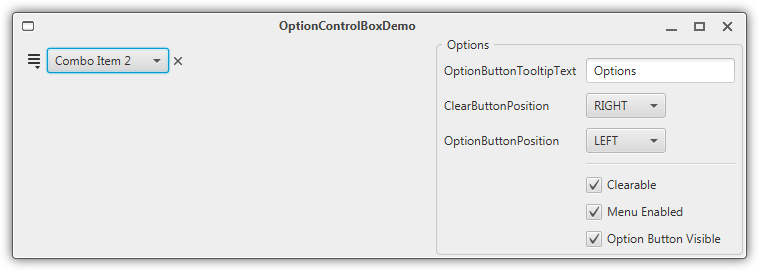
The OptionControlBox with two Sliders as child nodes.